What are “Sticky Add-To-Cart” and “Product Pagination”?
Hmmm, they’re not all that easy to describe. If you go to the single product page in the Storefront child theme you’ll see some floating images towards the far right and left of the screen, they look like this.
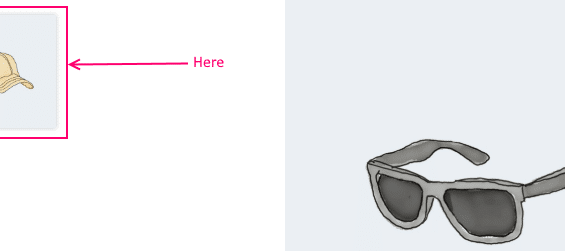
Click here to enroll in our Free WooCommerce Coding Course
If you hover over one of the images then they expand, as below
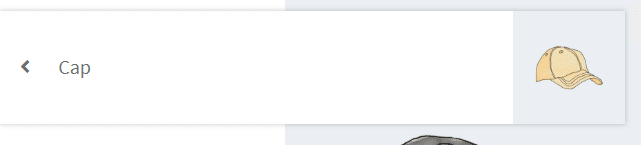
This is the “Product Pagination” functionality.
If you scroll past the main content on the single product page then you’ll see the “Sticky Add-To-Cart” functionality, it looks like this
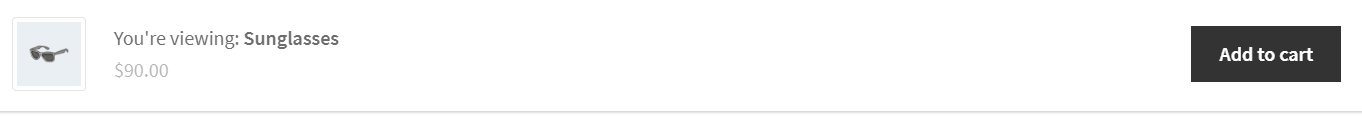
How to Remove the Functionality
The functionality can be removed via the theme’s “Customize” menu, from there, if you choose the “Product Page” option you’ll see the checkboxes that can turn the functionality on and off.
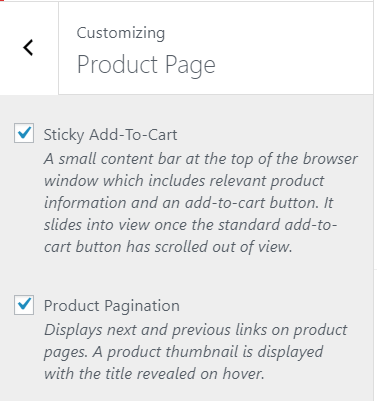
Snippets
You can also turn off the functionality via a code snippet, the code below should do the trick
Click here for more details about the "Learning WooCommerce Development By Example" book
//turn off product pagination add_filter( 'theme_mod_storefront_product_pagination', '__return_false'); //turn off sticky add to cart add_filter( 'theme_mod_storefront_sticky_add_to_cart', '__return_false',9999);
