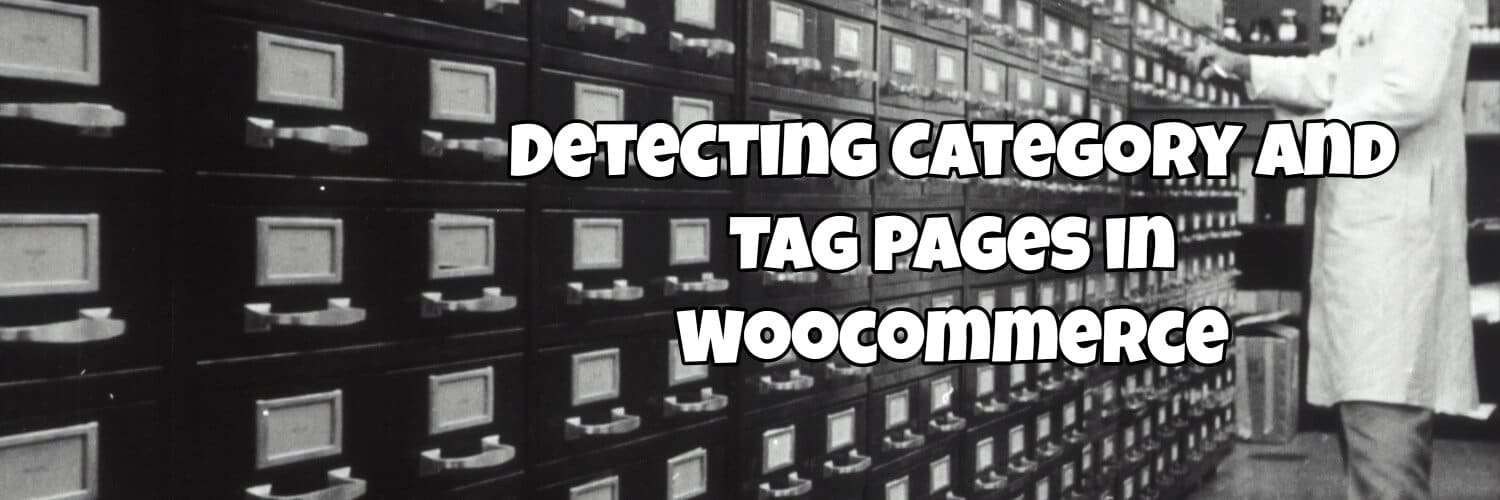The Problem
When adding functionality to a WooCommerce store we sometimes want to add features that should only be present on category or tag pages. In this article, we’ll take a look at how we can detect category and tag pages in our WooCommerce code.
The Solution
This code will detect if the user is on a category page
Learn How To Change Your Store Without Hiring a Coder
Click here for more details about the "Learning WooCommerce Development By Example" book
Click here for more details about the "Learning WooCommerce Development By Example" book
//returns true if the current page is a category page
is_product_category();
//returns true if the current page is the category page specified in the passed argument
is_product_category('shirts');
//returns true if the current page is any of the category pages specified
//in the passed array
is_product_category(array('shirts', 'games' ));
//also works with numerical ids
is_product_category(18);
is_product_category(18,19,20);
The code for detecting a tag page is very similar
Find out more about how to modify WooCommerce
Click here to enroll in our Free WooCommerce Coding Course
Click here to enroll in our Free WooCommerce Coding Course
//returns true if the current page is a category page
is_product_tag();
//returns true if the current page is the tag page specified in the passed argument
is_product_tag('puzzles');
//returns true if the current page is any of the tag pages specified
//in the passed array
is_product_tag(array('jigsaws', 'toys' ));
//also works with numerical ids
is_product_tag(18);
is_product_tag(18,19,20);
Discussion
There’s not really an awful lot more to say about this as the code itself is pretty self-explanatory. If you do have any questions then please don’t hesitate to let us know in the comments.