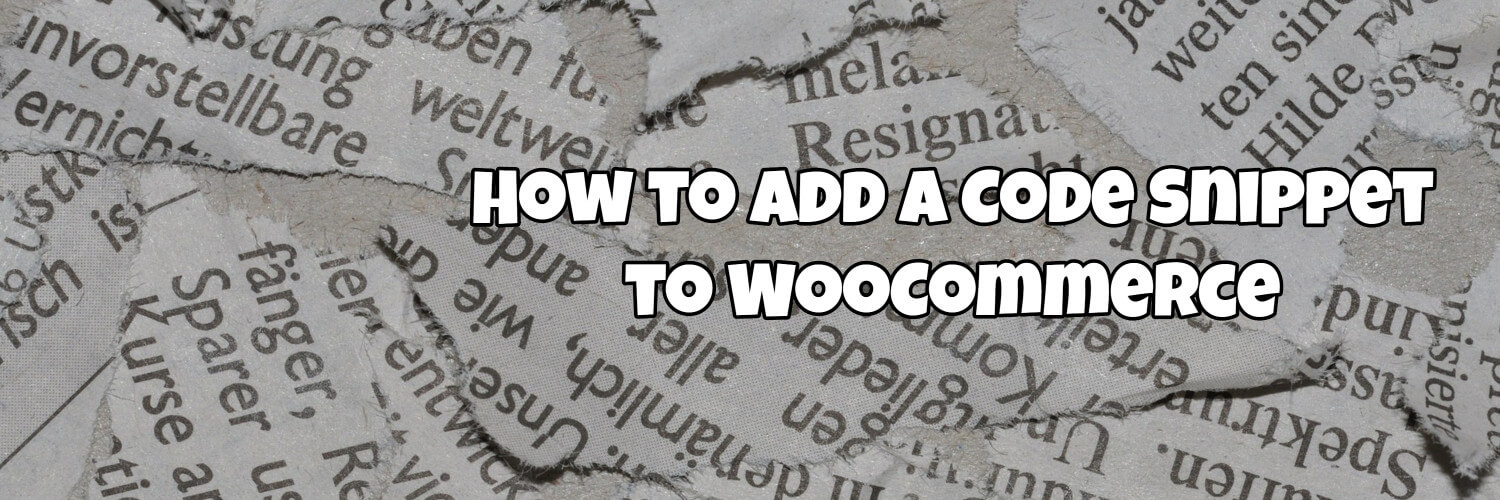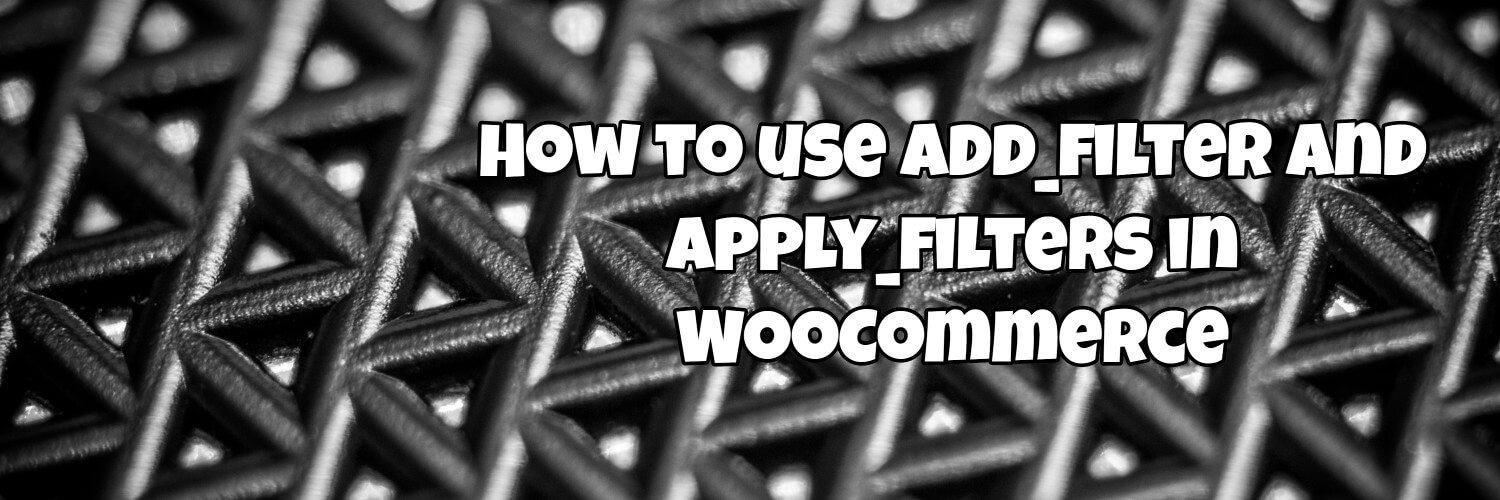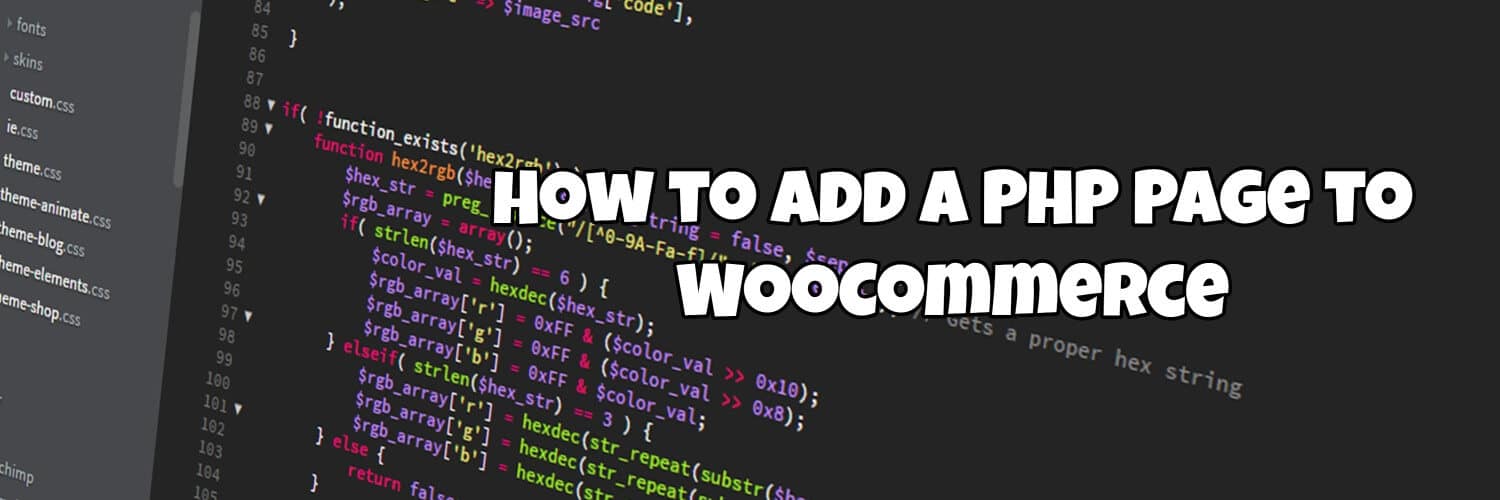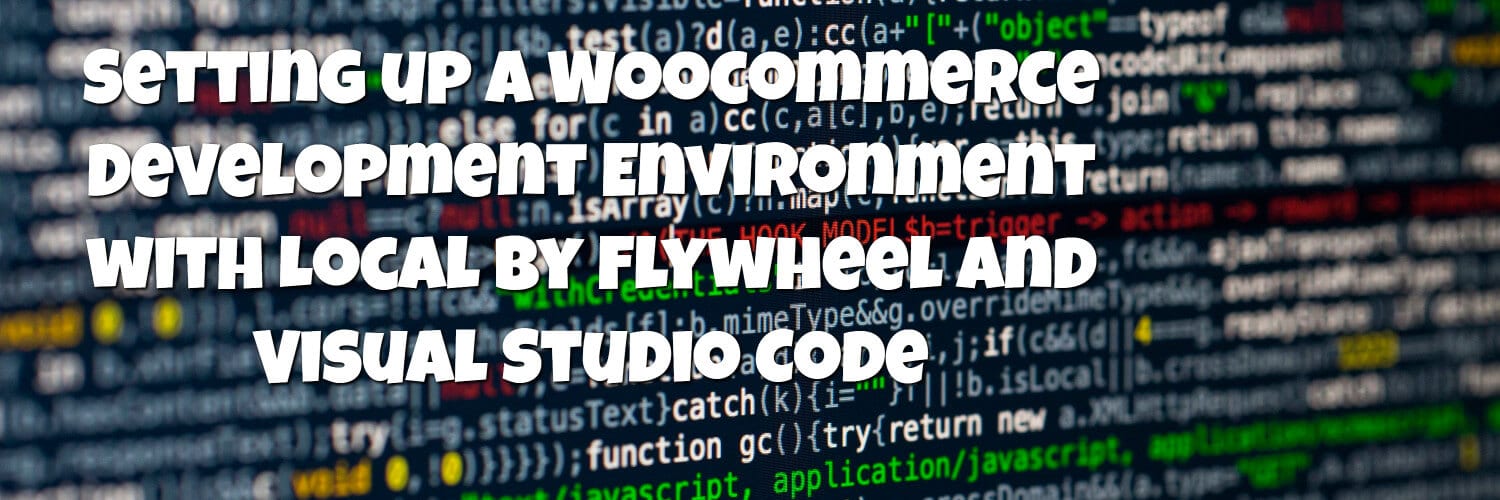WordPress/Woocommerce: How To Get The Original Url Before It’s Rewritten
WordPress has it’s own rewrite API which it uses to prettify URLs, to give a specific WooCommerce example the shop URL http://wooexp.local/shop/ can be rewritten as http://wooexp.local/index.php?post_type=product If you type the URL above into a browser (changing the host from the I’m using on a Local by Flywheel test site to your site) then you … Read more